
Blackboard Basic Tutorials
This website contains video tutorials for the students of Missouri Southern State University. They include the "how to" basics on Blackboard such as navigating your course, submitting assignments, and using the calendar. These have been updated to explain some of the new features of 9.1.14. If you would like to recommend a tutorial you think would be useful and you would like to see added to this page, please contact Felicia Morley, Instructional Designer at morley-f@mssu.edu
Video Tutorials

A web page that shows what browsers Blackboard currently works best with including plugins.

Managing your existing MyEdu Profile in Blackboard.


See the new features of the new and improved Blackboard Calendar
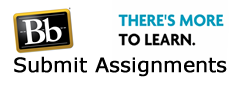
This document explains how the assignment drop box works in Blackboard

How to create and use the personal task tool in Blackboard.
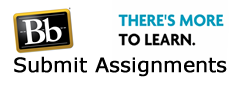
A quick video on how to use the assignment submission link.

How to access My Grades and instructor feedback.

